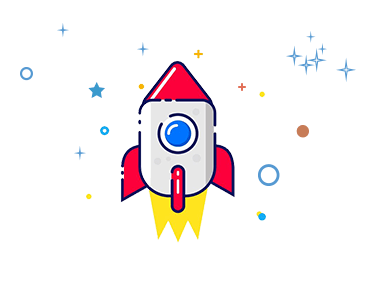# 完美的配置
编译到app时,如果你的首页是 nvue?请把他换成vue。同时你需要在manifest.json 下把 App常用其他设置 中的 fast启动模式 关闭掉。打开源码视图对比以下配置:
// 在源码视图下的 app-plus 节点下
"splashscreen" : {
"alwaysShowBeforeRender" : false,
"waiting" : true,
"autoclose" : false,
"delay" : 0
}
1
2
3
4
5
6
7
2
3
4
5
6
7
# nvue启动页
nvue 不能直接作为启动页面。因为在启动时 uni-app 会检测启动页面是否为原生渲染,原生渲染时不会执行路由跳转,插件无法正确捕捉页面挂载。此时我们依旧使用普通 webview 挂载页面,变通方案如下:
// 页面目录
pages
|--nvueTab1
| |--index.nvue
|--nvueTab2
| |--index.nvue
|--main.vue
// pages.json
{
"pages": [
// #ifdef APP-PLUS
{
"path": "pages/main"
},
// #endif
{
"path" : "pages/nvueTab1/index",
"name":"nvueTab1"
},
{
"path" : "pages/nvueTab2/index",
"name":"nvueTab2"
}
]
}
// main.vue
<template></template>
<script></script>
<style></style>
// router.js
import {RouterMount,createRouter} from 'uni-simple-router';
const routeHooks = {
'/pages/main': {
beforeEnter: (to, from, next) => {
next({
name: 'nvueTab1',
NAVTYPE: 'replaceAll'
})
}
}
}
const router = createRouter({
platform: process.env.VUE_APP_PLATFORM,
routes:ROUTES.map(route => {
if (routeHooks[route.path]) {
return Object.assign({}, route, routeHooks[route.path])
}
return route
})
});
router.beforeEach((to, from, next) => {
next();
});
export {
router,
RouterMount
}
1
2
3
4
5
6
7
8
9
10
11
12
13
14
15
16
17
18
19
20
21
22
23
24
25
26
27
28
29
30
31
32
33
34
35
36
37
38
39
40
41
42
43
44
45
46
47
48
49
50
51
52
53
54
55
56
57
58
59
60
61
2
3
4
5
6
7
8
9
10
11
12
13
14
15
16
17
18
19
20
21
22
23
24
25
26
27
28
29
30
31
32
33
34
35
36
37
38
39
40
41
42
43
44
45
46
47
48
49
50
51
52
53
54
55
56
57
58
59
60
61
使用 vue 作为启动页,并拦截到nvue页面。当 nvue 页面不是 tabbar 时,插件会完全劫持启动页,也就是说启动页不会被挂载,直接重定向到新的 nvue 页面。当 nvue 页面为 tabbar 时,插件不得不做一次挂载,否则直接拦截到 nvue 页面会出现空白,所以开发者不应该在过渡页面中写任何逻辑,因为相应的生命周期将会被触发。插件会自动识别拦截入口是否为 tabbar nvue 页面。如果是,那么插件会自动挂载并拦截到 tabbar nvue 页面,此流程结束页面渲染并展示。
← vue-router那套 路由混用 →