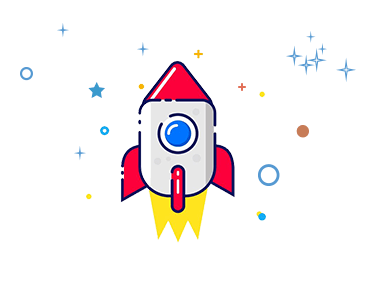# 快速上手
# 一、安装
插件市场地址:https://ext.dcloud.net.cn/plugin?id=578
uni-simple-router提供了基于 NPM 的链接。通过 NPM 安装能确保与最新版同步,同样你还可以指定版本或 Tag 。当然你还可以在 uni-app的插件市场 进行下载,或者直接导入项目中。插件市场的引入方式请自行捣鼓,不推荐! 以下是NPM 包管理安装方式。
# NPM安装
项目根目录命令行执行
npm install uni-simple-router
1
# 体验开发版(正式项目慎用)
如果你想体验最新的开发版,就得从 GitHub 上直接 clone dev分支,然后自己 拖入到项目中引入index.js。
git clone https://github.com/SilurianYang/uni-simple-router.git
cd uni-simple-router/src
1
2
2
# 二、初始化
说明
以下是通过自动读取 pages.json 作为路由表的方式,了解更多请参照 自动构建路由表
# 安装
npm install uni-read-pages
1
接着我们配置 vue.config.js,如果你的项目根目录下没有 vue.config.js 那请你手动新增下。
# 1、配置 vue.config.js
//vue.config.js
const TransformPages = require('uni-read-pages')
const {webpack} = new TransformPages()
module.exports = {
configureWebpack: {
plugins: [
new webpack.DefinePlugin({
ROUTES: webpack.DefinePlugin.runtimeValue(() => {
const tfPages = new TransformPages({
includes: ['path', 'name', 'aliasPath']
});
return JSON.stringify(tfPages.routes)
}, true )
})
]
}
}
1
2
3
4
5
6
7
8
9
10
11
12
13
14
15
16
17
2
3
4
5
6
7
8
9
10
11
12
13
14
15
16
17
# 2、新建并写入 router.js
注意
不同方式初始化的项目会有所不同。cli 源码在 src 下,ide 源码在根目录。
// router.js
import {RouterMount,createRouter} from 'uni-simple-router';
const router = createRouter({
platform: process.env.VUE_APP_PLATFORM,
routes: [...ROUTES]
});
//全局路由前置守卫
router.beforeEach((to, from, next) => {
next();
});
// 全局路由后置守卫
router.afterEach((to, from) => {
console.log('跳转结束')
})
export {
router,
RouterMount
}
1
2
3
4
5
6
7
8
9
10
11
12
13
14
15
16
17
18
19
20
2
3
4
5
6
7
8
9
10
11
12
13
14
15
16
17
18
19
20
# 3、在 main.js 引入 router.js
// main.js
import Vue from 'vue'
import App from './App'
import {router,RouterMount} from './router.js' //路径换成自己的
Vue.use(router)
App.mpType = 'app'
const app = new Vue({
...App
})
//v1.3.5起 H5端 你应该去除原有的app.$mount();使用路由自带的渲染方式
// #ifdef H5
RouterMount(app,router,'#app')
// #endif
// #ifndef H5
app.$mount(); //为了兼容小程序及app端必须这样写才有效果
// #endif
1
2
3
4
5
6
7
8
9
10
11
12
13
14
15
16
17
18
19
20
2
3
4
5
6
7
8
9
10
11
12
13
14
15
16
17
18
19
20
重新编译警告
请用你的小手轻轻的按下重新编译!静静的等待。。。至此,快速上手已完成。
← 介绍 TypeScript 中使用 →