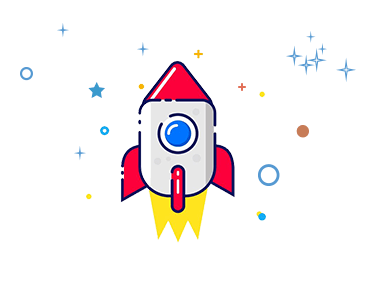# 路由传参
注意
v2.0已更改为自动模式,请移除旧代码中的 encodeURI 构建项。深度对象传递不支持 动态路由
在组件中使用 $Route 来获取当前路由表中的配置及参数。$Route 对象下 params 为保留参数。获取参数有两种方式:
- 直接通过生命周期
onload获取。有弊端:加密传输的数据需要手动解码 v2.0.8+ 优化此弊端 - 通过
$Route获取。好处:自动解码!还能获取到当前页面下的所有路由元信息,包括fullPath、NAVTYPE等等。
请不要过多的使用深度对象传参!
# 非深度对象传递
this.$Router.push({ path: '/pages/router1/router1', query: { userId: '123' }})
// 获取方式
this.$Route.query.userId;
// URL 表现
//http://xxxx/router1?userId=123
1
2
3
4
5
6
7
2
3
4
5
6
7
# 深度对象传递
this.$Router.push({
path:'/pages/404/404',
query:{
status:true,
list:[
{
id:1
},
]
}
})
// 获取方式
this.$Route.query;
//URL 表现
http://xxxx/pages/404/404?query=%7B"status"%3Atrue,"list"%3A%5B%7B"id"%3A1%7D%5D%7D
1
2
3
4
5
6
7
8
9
10
11
12
13
14
15
16
2
3
4
5
6
7
8
9
10
11
12
13
14
15
16
# H5地址栏构建深度对象
const encodeStr=`query=${
encodeURIComponent(JSON.stringify({
status:true,
list:[
{
id:1
},
]
}))
}`
//服务端或者其他跳转
window.location.href=`http://xxxxx/xxx?${encodeStr}`
1
2
3
4
5
6
7
8
9
10
11
12
2
3
4
5
6
7
8
9
10
11
12
# name 普通传参
this.$Router.push({ name: 'router1', params: { userId: '123' }})
// 获取方式
this.$Route.query.userId;
// H5 URL 表现
//http://xxxx/router1
// 其他端 URL 表现
//http://xxxx/router1?userId=123
1
2
3
4
5
6
7
8
9
10
2
3
4
5
6
7
8
9
10
H5端默认情况下 name+params 传参不会显示在URL上,如果你想将 name+params 传参显示在URL上,请配置 paramsToQuery:true。详细请查看配置,注意:如果配置了paramsToQuery:true,那么将不支持动态路由传参
# name 动态传参
// routes
{
"path": "pages/page2/page2",
"aliasPath": "/page2/:id",
"name": "page2"
}
this.$Router.push({ name: 'page2', params: { id: '123' }})
// 获取方式
this.$Route.query.id;
// H5 URL 表现
//http://xxxx/page2/123
// 其他端 URL 表现
//http://xxxx/pages/page2/page2?id=123
1
2
3
4
5
6
7
8
9
10
11
12
13
14
15
16
17
2
3
4
5
6
7
8
9
10
11
12
13
14
15
16
17